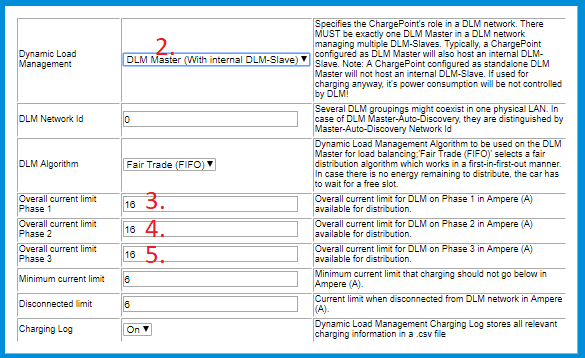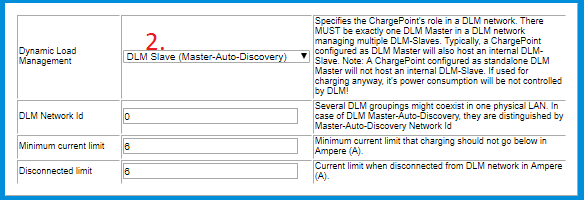...
DLM is also phase aware, so three EVs with 16A one phase on-board chargers, each charging from different phases due to phase rotation being applied to the charging infrastructure, only consume 3x16A of the capacity allowing other charging EVs to draw more amps. To get advantage of phase rotation follow these instructions: Setup Phase Rotation
More Advanced DLM schemes are to be coming later in firmware versions, like VIP user privileges, first-in-first-out and so on.
...
By factory default the chargers are using dynamic IP-addresses (DHCP = the router gives IP-address to the chargers automatically), but if DHCP is not in use then static IP-addresses must be set to the chargers: Configure static Static IP address for the charger . DLM uses IP port 1666.
Configuration
...
- Login to the Operator page of the Master controller: Connect laptop to the CC1612 controller
- Search for Dynamic Load Management field and select DLM Master (With internal DLM-Slave).
- Set maximum input supply electricity current level in field Overall current limit Phase 1. Note: unbalanced phase loads are supported so set other phases too. Also be noted that phase rotation is supported so be sure that each chargers supply cable order is as it is set in the field Phase rotation of the ChargePoint.
- Set maximum input supply electricity current level in field Overall current limit Phase 2.
- Set maximum input supply electricity current level in field Overall current limit Phase 3.
- New firmwares has EVSE Sub-Distribution Limit (L1/L2/L3) [A] and Operator EVSE Sub-Distribution Limit (L1/L2/L3) [A] that needs to be set.
- Click Save & Restart at the bottom of the page.
...
- Login to the Operator page of the Slave controller: Connect laptop to the CC1612 controller
- Search for Dynamic Load Management field and select DLM Slave (Master-Auto-Discovery).
- Click Save & Restart at the bottom of the page.
...
(0)eHZ Meter
(1)S0 Meter Opto 1
(2)S0 Meter Opto 2
(3)No Meter
(4)S0 Meter Dedicated Input
(5)Internal Meter
(6)Modbus Meter ABB
(7)Modbus Meter Eastron SDM630
(8)Modbus Eastron SDM120_220
(9)Modbus Meter Garo GNM3D
(10)Modbus Meter Garo GNM1D
(11)Modbus Meter Garo GM3T
(12)Modbus Meter Garo EM270
(13)Modbus Meter Finder
(14)Modbus Saia ALE3
(15)Modbus Inepro PRO1_2
(16)Modbus Inepro PRO380
(17)Modbus Optec
(18)Modbus NZR EcoCount S85
(19)Modbus B-Control EM300-LR
(20)Modbus Meter Carlo Gavazzi EM200
(21)Modbus Meter Carlo Gavazzi EM340
(22)Modbus Meter Garo GNM3T
(23)Modbus IME CE4DMID31
(24)Modbus Siemens 7KT1666
(25)Modbus B-Control EM300-LR (TCP)
(26)Modbus Siemens 7KM2200 (TCP)
(27)Modbus Phoenix Contact EEM-MB371 (TCP)
(28)Modbus Schneider iEM3555
Def:No MeterDef:eHZ Meter
When chosen eHZ, then meter is connected to EHZ connectors on the controller board.
...