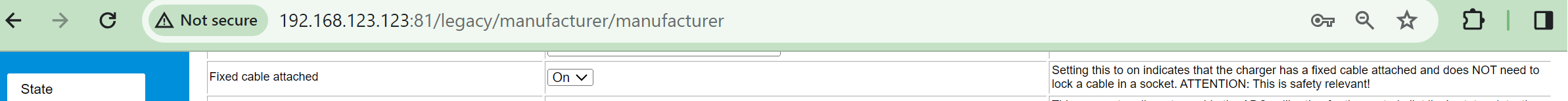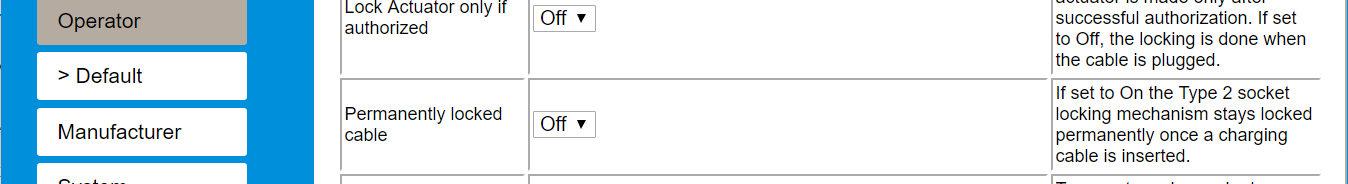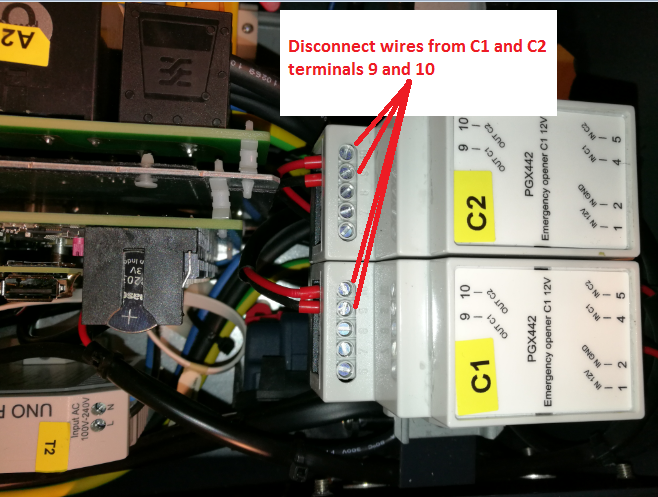Sometimes there's a need to have a charger with fixed cable. To lock the cable permanently to the charger, follow the instructions below.
Step-by-step guide
There is 2 different “permanently locked plug” -features in 5.X firmware version:
- Is settable from web UI 2.0 with operator user rights. Is intended to be used/managed by end user or backend operator locally or remotely via web UI or mobile app in private (or semi-private as renting park slot for some tempararely period). The user itself can decide when the plug is set or un-set as permanent locked. In that mode lock is still under control of controller board and the power outage will open the lock as there might be situation that user wants to release plug during power outage.
- Is settable only in old web UI (URL with legacy word) Manufacturer user rights. Is intended to be used/managed by electrician locally on site for public chargers. The electrician decides when the plug is set (or un-set) as permanent locked. The operator/user cannot override that parameter (once set by manufacturer page then the operator cannot set or unset feature 1. lock). In that mode lock is not opening on the power outage situation.
In old firmware version fixed charging cable must be set active with USB-memory stick:
- Create compatible USB stick
- Download and extract the attached zip file to the root of the memory stick
- USB stick configuration
- Disconnect supply power from the charger
- Insert cable to charger
- Turn Type2 locking lever to locked position by hand
In new firmware version fixed charging cable can be set active also in charging controller web user interface page with Operator privileges:
Parameter name is "Permanently locked cable". Set that parameter to ON.
If the charger includes the C1 and C2 devices, they need to be disabled to prevent opening of the cable locking in case power is lost from the charger:
Locate C1 and C2, disconnect the wires from the output side and seal and securely fix them in place (see below photos)
- Reconnect supply power
- Now cable is locked in charger
Related articles