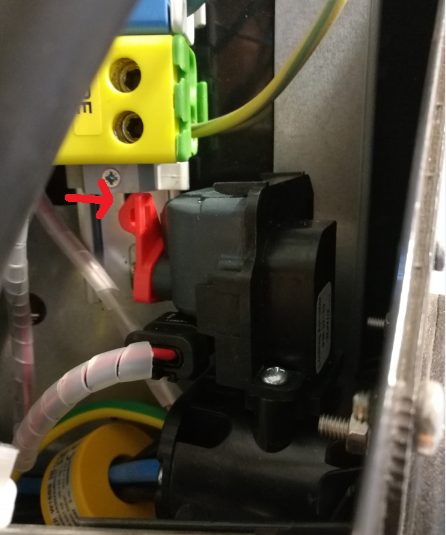Before manually opening Sometimes the Type2 charging cable locking mechanism try first to push the cable into the socket. Then connect a car back to the other end of the cable. Try to start the charging (it does not matter if the charging actually starts charging or not). Then release and disconnect the cable from the car end and test if cable is also released from the charger side. You might need to do all the steps couple of times before succeeding. You might also need to push the cable in to the charger socket while releasing it from the car side (if listening closely you can hear the motor moving). If this wont help proceed on the manual release by following steps below.
connector might get stuck in the Type2 socket outlet. This could be for example due to a power failure or tension on the locking pin is preventing the Type2 lock motor pulling the locking pin out from the Type2 connector and hence releasing the connector.
If the charger has power, you can first try to release the cable with the following way:
- Push the Type2 connector deeper into the Type2 socket outlet to release any tension on the locking pin
- Re-connect cable to the EV, this will lock the Type2 cable connector to the Type2 socket outlet
- Disconnect cable from the EV, this will unlock the Type2 cable connector from the Type2 socket outlet
If the above steps 1-3 won't help, please try to push the Type2 connector deeper into the Type2 socket outlet while disconnecting the cable from the EV (step 3).
If this doesn't help either, do the below steps (trained electrician required):
- Disconnect the supply power of the Wallbox from the distribution cabinet feeding the Wallbox
- Note! Always conduct all the work on the Wallbox the power supply disconnectedDisconnect the wallbox from electricity. Usually done from the distribution cabinet feeding the wallbox.
Note! If the wallbox unit is equipped with a an automatic lock release functionality this will already , the event of power loss will cause an automatic attempt to release the cable from the charging station side (no need to open the front cover). connector from the Type2 socket outlet - Open the front cover of the charging station. Use Wallbox using the triangular key that has been was shipped with the unit.
Wallbox - Inside the Wallbox, There is a lever on top of the socket assembly attached to the locking motor. By manually rotating this lever you can release the locked cable.
This , there's a locking lever (the lever can be in red color or gray color depending on the model of the socket used on on the product.
Note! In some situations Type2 socket outlet) - Unlock the Type2 connector by manually rotating this lever 90 degrees (you might need to push the cable pistol in to the socket while manually moving Type2 connector into the Type2 socket outlet while turning the lever open.
Note! Remember to conduct all the work on the wallbox charging station unpowered!
...
- )
- Remove the Type2 connector from the socket outlet
- Leave the lever in open state
- Close the front cover
- Reconnect the supply power