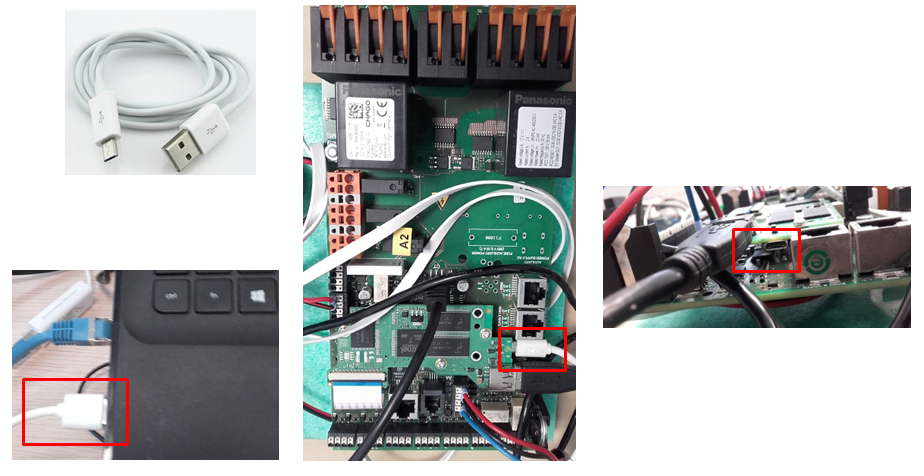...
| Info |
|---|
The Micro-USB cable used in this topic must be a USB data cable and not charge-only Micro-USB cable. |
Step-by-step guide
- Take Micro-USB cable and connect the USB-A connector to your Windows 7 or 10 laptop and the Micro-USB connector to Slave (right hand side) controller
- If required, install the RNDIS driver for Windows
- Open web browser (for example Chrome or FireFox)
- Load the below web pages depending which controller's state page you want to see
- If you need to access the Master controller, open page: http://192.168.123.123:81/state
- If you need to access the Slave controller, open page: http://192.168.123.123/state
- Load the below web pages depending which controller's Operator page you want to see
- If you need to access the Master controller's Operator page, open page: http://192.168.123.123:81/operator/operator
- If you need to access the Slave controller's Operator page, open page: http://192.168.123.123/operator/operator
- If the web page asks for login credentials, please provide the login credentials
Related articles
| Content by Label | ||||||||||||||||||
|---|---|---|---|---|---|---|---|---|---|---|---|---|---|---|---|---|---|---|
|
...