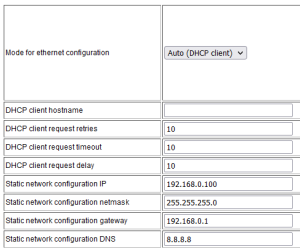Generation 1 charger with Ethernet connection:
If charger is ordered as Ethernet connected charger, an Ethernet adapter will be included in the package of the charger. This must be installed in the charger after the charger has been installed and enabled by parameters in the charger.
USB-to-Ethernet adapter is needed. It must to be inserted into USB-A connector (in dual sided charger it is in master controller side).
Installation of Ethernet adapter
The Ethernet adapter is installed in the free female USB socket within the charger. After installation of the charger, suitable zip tie fastener can be used to secure the adapter.
Figure 5 Mounting example Ethernet adapter
Please note that Ethernet cables are prone to cross talk if bending radiuses are too small; please ensure that cable is not bent in smaller radiuses than what is specified by the manufacturer of the Ethernet cable.
Configuration of software for Ethernet adapter
After Ethernet adapter is installed, software within the charger must be configured according to the sites installed network.
Connect to the charger by use of USB micro cable, and open the page http://192.168.123.123/operator
Open the page from the left side menu, "Operator" Username: operator Password: yellow_zone
In this page, locate the settings for Ethernet:
Figure 6 Ethernet parameters
After parameters are set according to the site, use button, "Save & Restart"
After charger has rebooted, please confirm that the charger is connected to the LAN, and that it has been provided with an IP address. This can be checked at the http://192.168.123.123 by opening the page "State" and finding the field "Interfaces"
Figure 7 State Interface List
Ethernet Troubleshooting
If the charger does not connect to the LAN, please check that the interface list as mentioned in previous chapter shows a "MAC address" these are displayed as WLAN: [xx:xx:xx:xx:xx:xx]
If the charger does not report a MAC address, the controller does not communicate with the Ethernet adapter, please check that the USB cable is connected and working, please do visual inspection of the USB socket, and experiments can be carried out by testing another adapter in the socket/cable.
If the charger reports back a MAC address, the charger is communicating with the Ethernet adapter, then configuration parameters should be checked under the page operator and verified to be correct according to the LAN.
If the parameters are correct, and the charger still does not communicate with the LAN. Please do check LAN settings according to its manufacturer specifications, check if the cables has any bends that could hinder communication, and do a network check to verify that all chargers has unique MAC addresses.