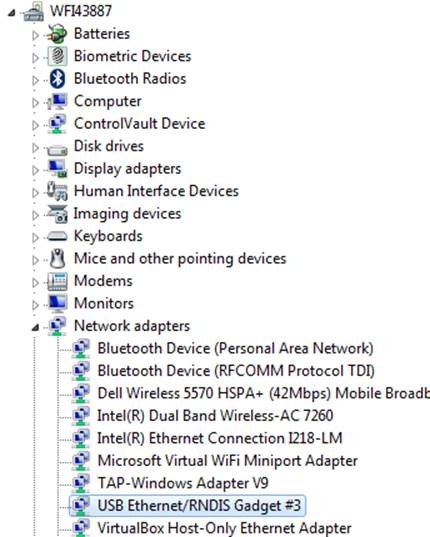Windows 7 (
...
or 10) is unable to open the 192.168.123.123 with USB connection
Perhaps It is possible that the USB ethernet Ethernet RNDIS Gadget driver is missing, see below picture.
For Windows 7, see here how to find the correct driver:
http://developer.toradex.com/knowledge-base/how-to-install-microsoft-rndis-driver-for-windows-7
The Windows 10 reports the
Usually Windows 10 report USB-to-Ethernet-device as USB-serial port on the Control panel. In this case the driver needs to be updated. First download the driver from below:
| View file | ||||
|---|---|---|---|---|
|
Then in Control Panel use . Use right mouse click on the USB-serial port and select update driver and such select option to "seek driver from your computer" and select "disk" and "browse file" to choose above INF-file to update the device driver software. After the successful driver installation you should be able to "ping 192.168.123.123" if USB cable is connected to the controller board.
If Windows 10 refuses to install the INF-file because of it is not signed file, then do as described in this page to disable the driver signature enforcement and install the driver:
: https://enwww.code-bude.net/2015/08/19/how-to-maketecheasier.com/install-unsigned-drivers-in-windows-10windows10/
You can get the driver from here:
http://developer.toradex.com/knowledge-base/how-to-install-microsoft-rndis-driver-for-windows-7
Also this youtube video shows how to disable signature enforcement so that you will be able to install the driver:
| Widget Connector | ||
|---|---|---|
|
After the successful driver installation you should be able to "ping 192.168.123.123" if USB cable is connected to the controller board.View file